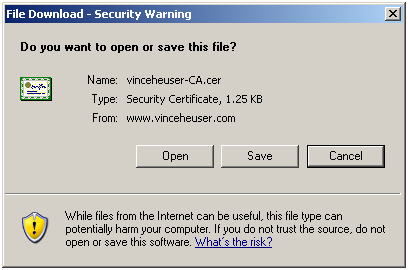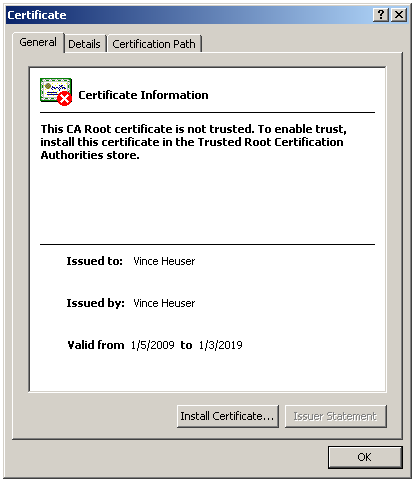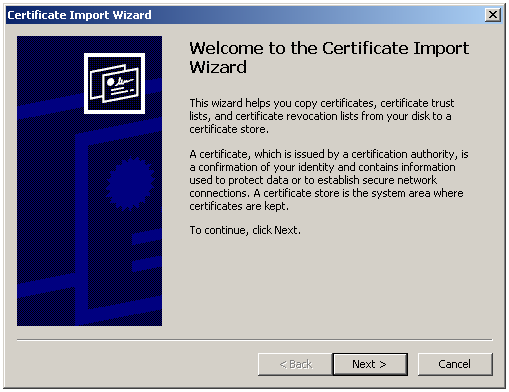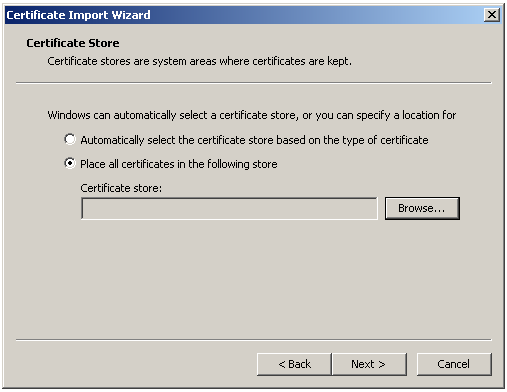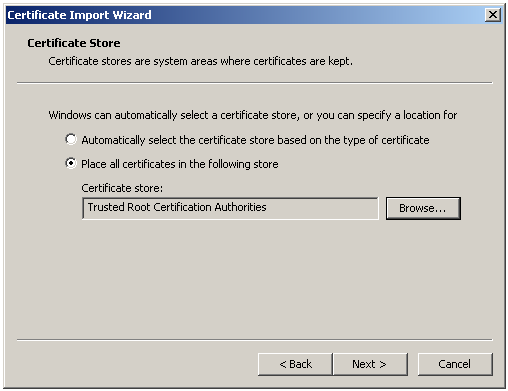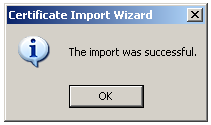To install a Root Certificate, click on the "Certificate" link on the providers web page.
Windows will respond with the following prompts:
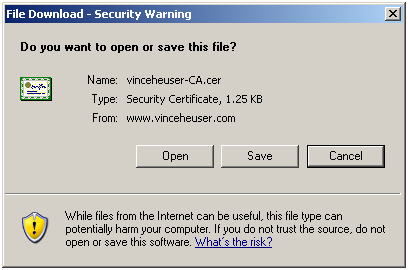
Click "Open" to install the certificate
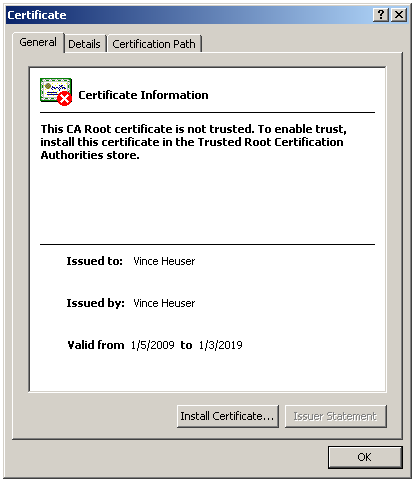
Click "Install" to begin installing
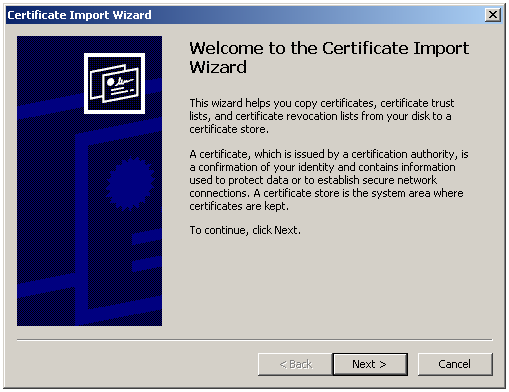
Click "Next"
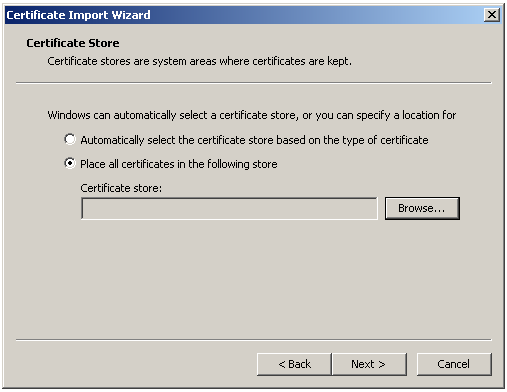
Choose the "Place all certificates" option and Click "Browse"

Highlight "Trusted Root Cert Auth" and Click "OK"
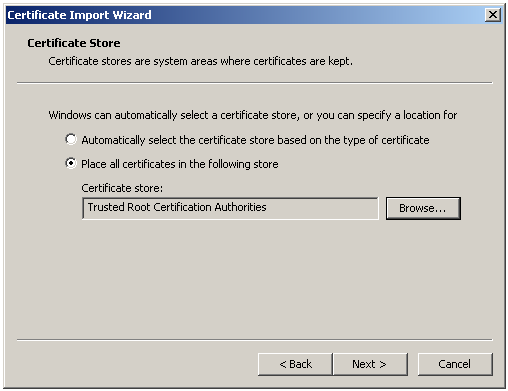
When "Trusted Root" appears in the text box, click "Next"

Click "Finish" to Complete the installation and get your Microsoft reward message.
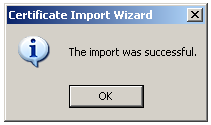
Now you can sleep at night. Bill Gates approves of you.